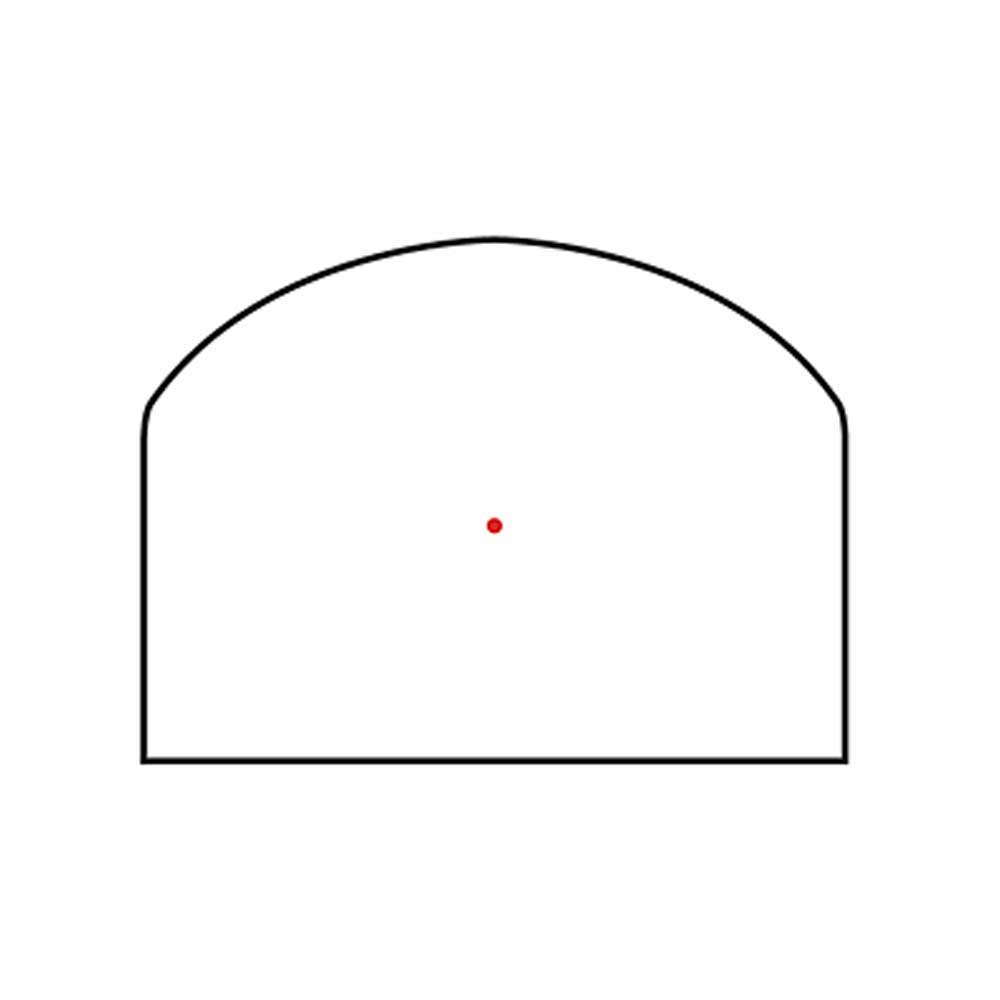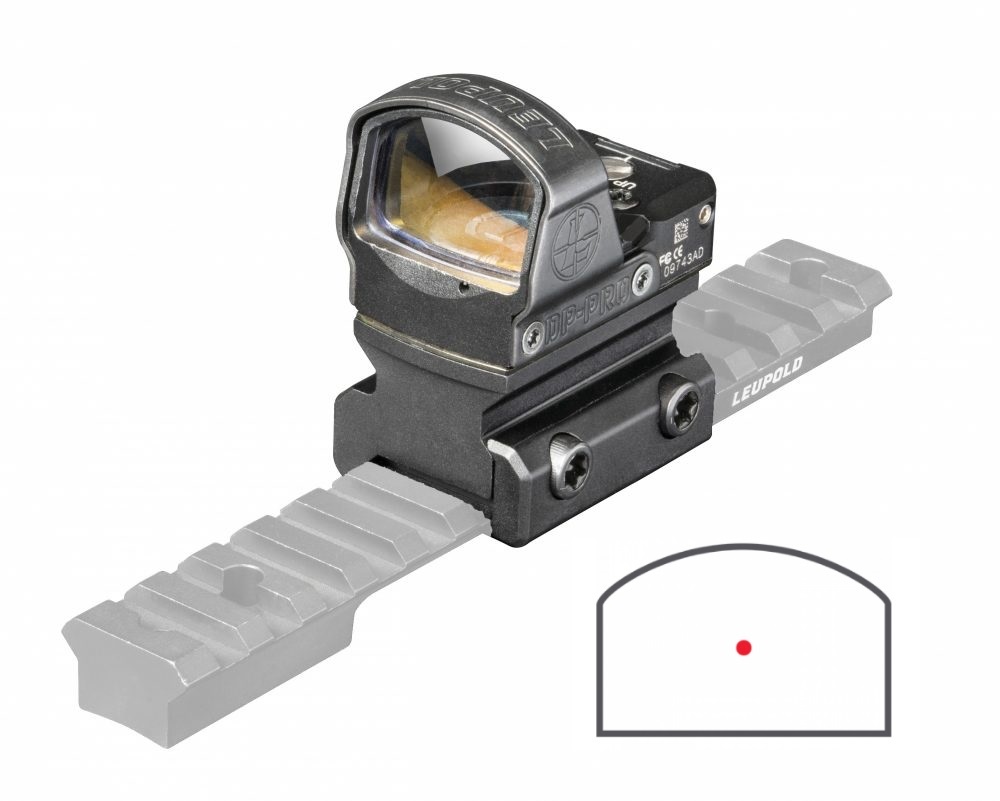The Trijicon RMR Type 2 Red Dot, Adjustable, 1 MOA, Black is designed with a patented housing shape that absorbs impacts and diverts stresses away from the lens to increase durability. It also offers redesigned and upgraded electronics that have been proven to perform when mounted on slide ride pistols and other small arms. It’s suitable for military, law enforcement, concealed carry self-defense, target shooting, and hunting applications. The RMR® Type 2 Adjustable LED sight puts the illumination control in the user’s hands. Easy-to-use buttons on the sides of the optic allow the user to adjust the illumination brightness, toggle between manual and automatic modes, and power down the RMR for storage. The automatic mode functions the same as the LED RMR version. If a manual mode has been chosen, the RMR will remain in manual mode for 16.5 hours following the last push of a button. After 16.5 hours, the optic will default back to the automatic mode so that the RMR will be ready for your next mission or task. All RMR Type 2 Adjustable LED sights are compatible with night vision devices, with the 3.25 dot size being the most popular. The user can also lock out the buttons so that the RMR functions in automatic mode only. This ensures that inadvertent button pushes do not cause a loss of aiming solution. The 1.0 MOA dot in the RM09 gives the user our smallest dot available in our Adjustable LED models. The fine dot allows for shooting more accurately at greater distances and is a great solution for long range pistols, rifle, and carbine applications.
Additional information
| Brand | Trijicon |
|---|---|
| Features | The Trijicon RMR Type 2 LED Sight is designed to improve precision and accuracy with any style firearm or caliber, and possesses the same durability as the legendary ACOG. The RM09 series is an LED sight that is housed in forged aluminum, providing a lightweight yet resilient optic. Quick windage and elevation adjustments are simple and fast, with improved easy-to-use adjusters with audible clicks. Offering eight brightness settings, the reticle can be manually adjusted by pressing the plus or minus buttons on either side of the unit. To switch to auto adjust mode simply press both buttons simultaneously and release. To save battery life turn the optic off by pressing both buttons simultaneously and holding for 3 seconds. |
| Specifications | Magnification 1x |